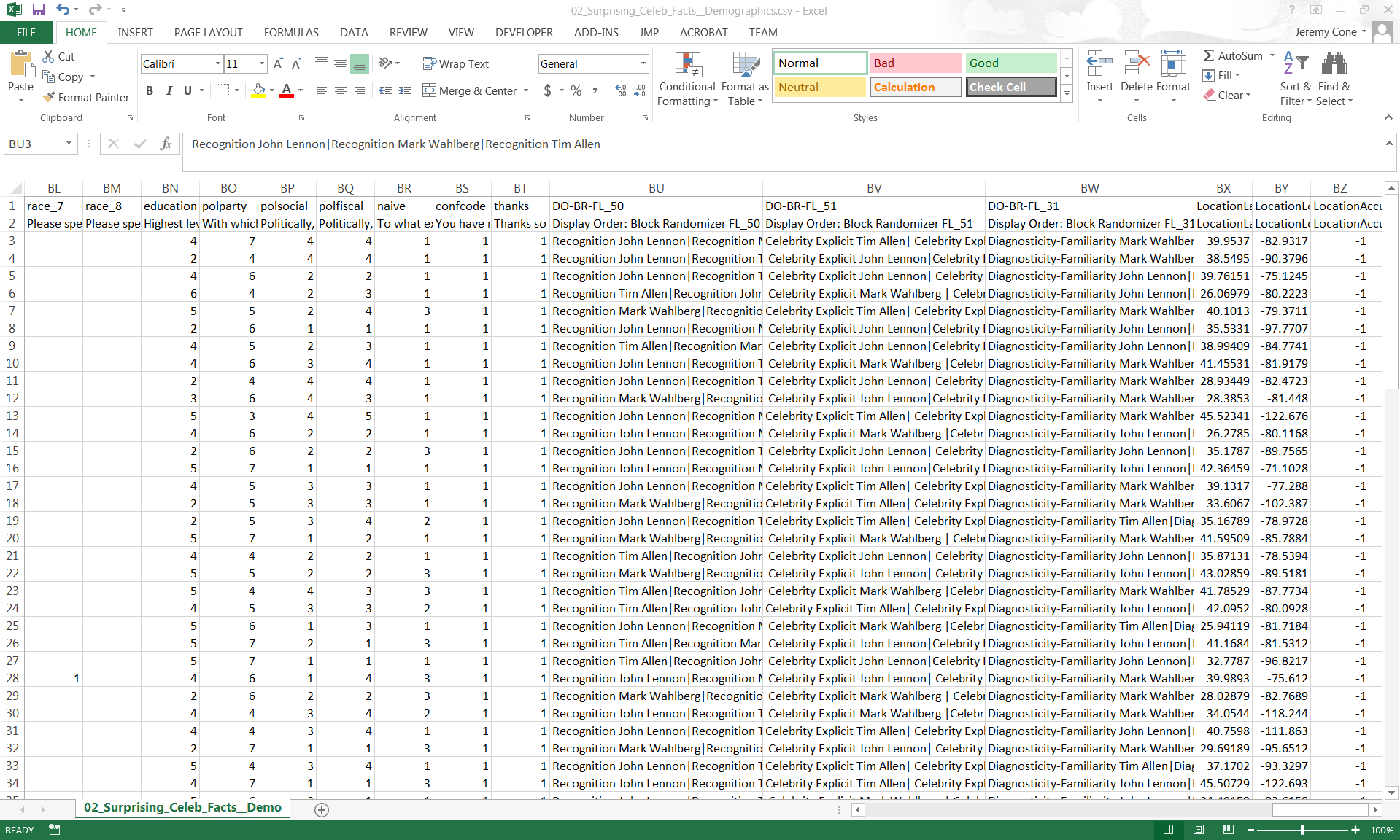Summary: during your time in the Psych department, you may have to run a within subjects study design. As you will learn, in these types of experiments, all of your participants see every condition. For example, you may want your participants to watch a series of videos and get their empathic response to each of them. In order to get the best results, you may also want to randomize the order of these videos. There is a helpful trick in Qualtrics that will show you at the end of your exported file the order of the conditions presented to each subject. This can be useful in experiments in which order may affect your findings.
Steps:
- Similarly to the Between Subject Design condition assignment, renaming and embedding conditions as numbers helps you to analyze your data later in SPSS. To do so, in your Survey Flow, embed the condition assignments as various numbers. Remember to keep track of these values and what they mean somewhere so that later when you are trying to discern what is what, you know what you’re looking at.
- Now create a Randomizer and randomly present each of these separate condition blocks evenly to every participant. You do not need branch logic for this one as all of your participants will see every condition.
- Once you have completed running your study, export the data. Before doing so, be sure to click the button that says: “Export viewing order data for randomized surveys.”
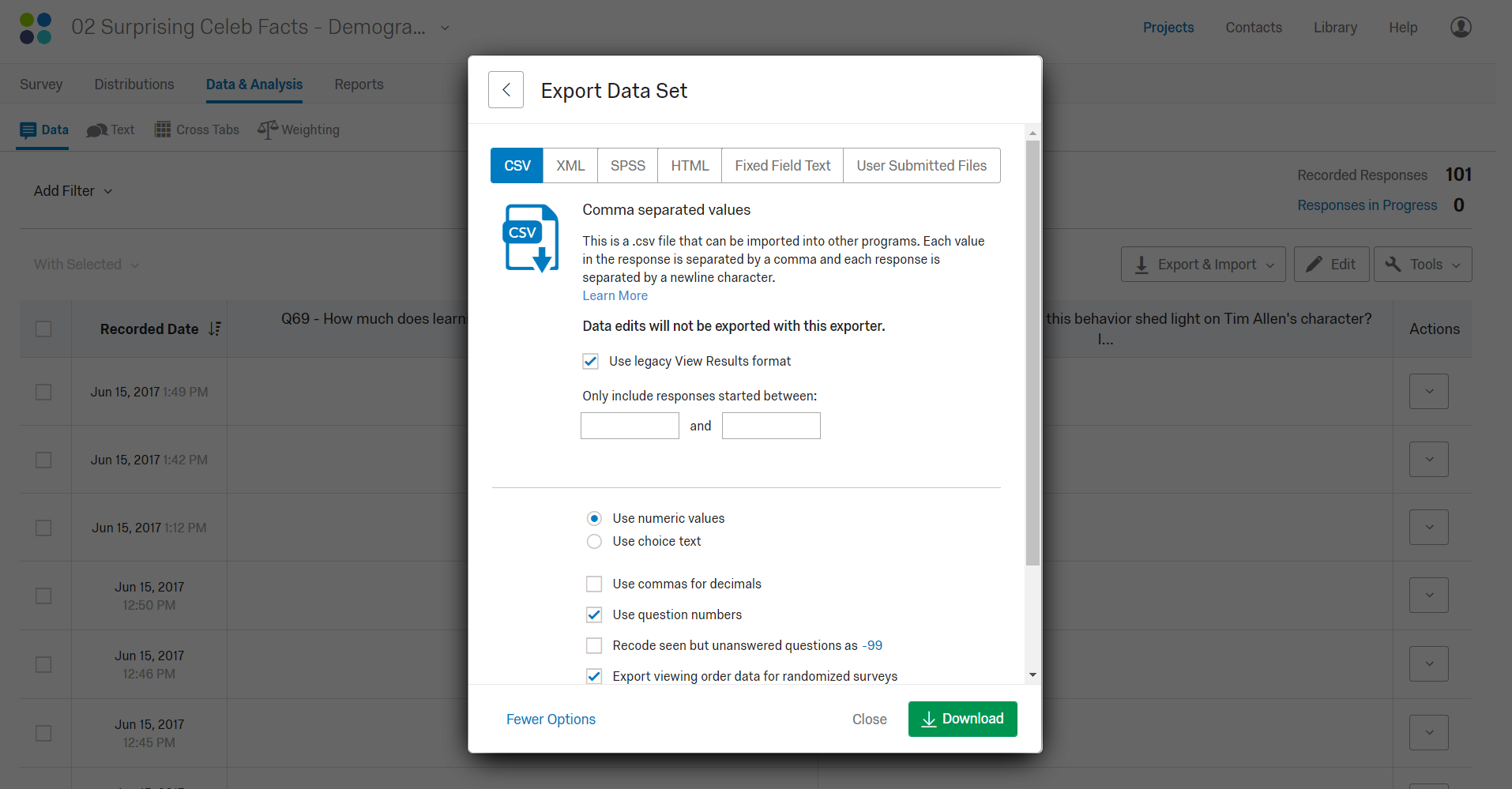
- When you open the excel file, you will see some columns at the end of the document which look something like this. Your file should have numbers instead because you learned right! Good luck!