Summary: publishing HITS on MTurk allows Workers around the country and the world to complete them. This increases subject pool sizes, which in turn, increases the validity of your data. This step will go over how to publish an existing project to MTurk, how to pay for a batch, how to approve or reject HITs, and how to manage the potential emails you may receive as a result.
The steps:
- Log on to your Requester account and click the Create tab. You can start a “New Batch with an Existing Project” and click the
 button. If you need to make changes to the project before publishing the patch, click “Edit” to make changes to the HIT and design layout.
button. If you need to make changes to the project before publishing the patch, click “Edit” to make changes to the HIT and design layout.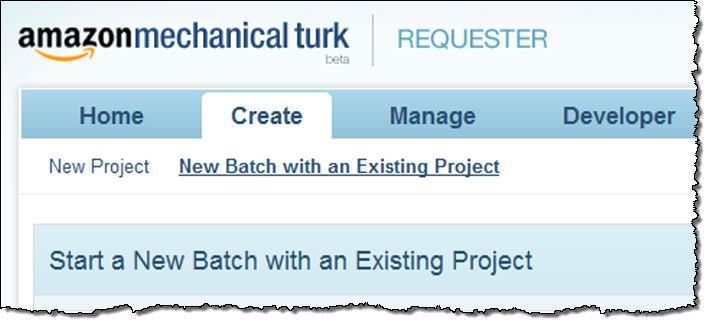
- In order to ensure that your participants can only take your survey once, you should use Unique Turker, a service that allows you to limit the number of times a single worker can work on a group of HITs. The way it works is by providing you with a “unique identifier” (ex: 6806c44b8138f1415680d2cf17f994ef) which you will place in the “Source” (embedded data) in your batch Design Layout as seen below. *
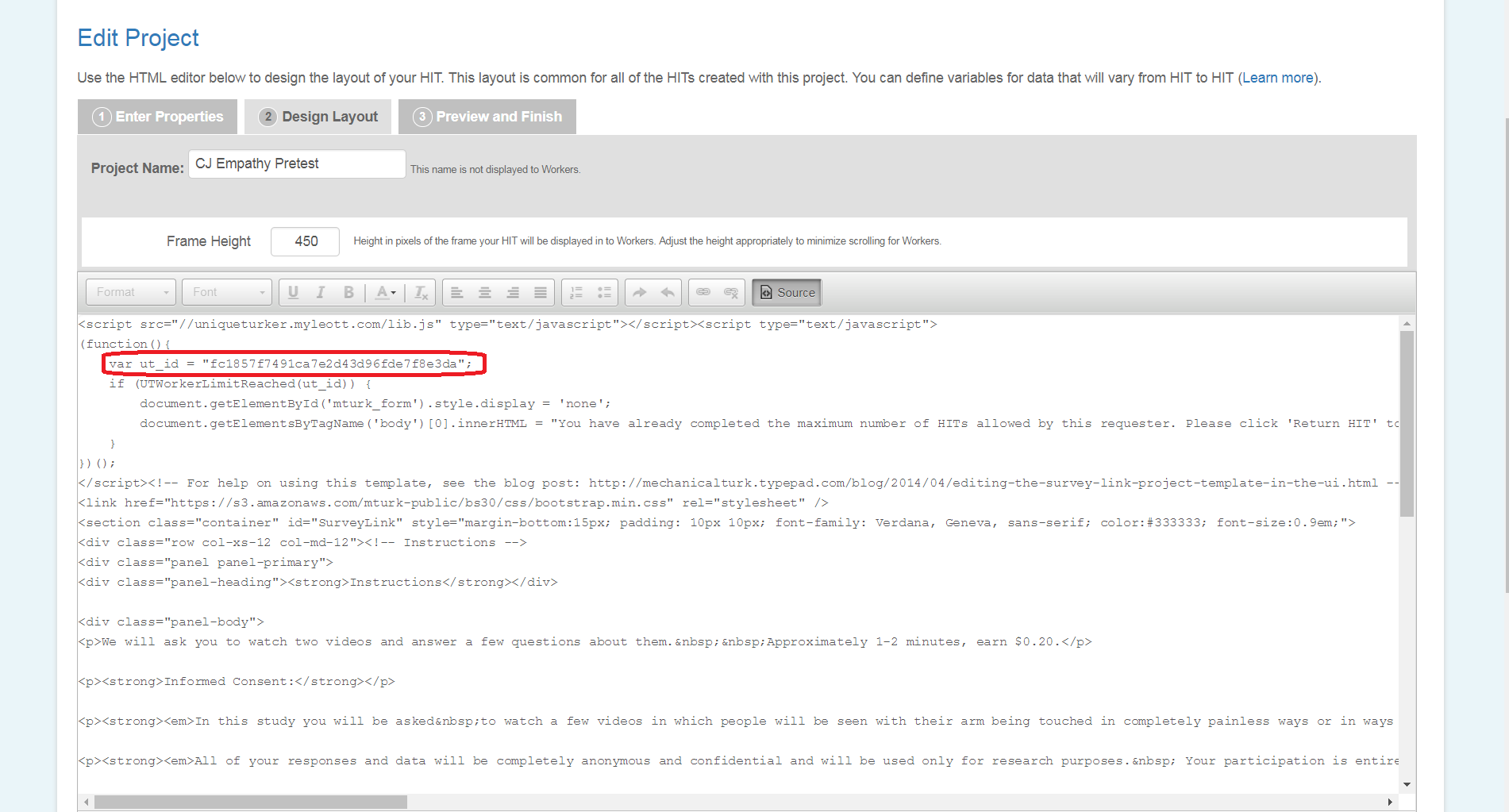
- When you click on “Publish Batch,” it will open up the dialogue box shown below. Since we are using Unique Turk, you need to download an CSV file (from the diaglogue box) and fill in the necessary rows with 0s (Total number of desired participants / 5 = number of rows of 0s – as shown below).
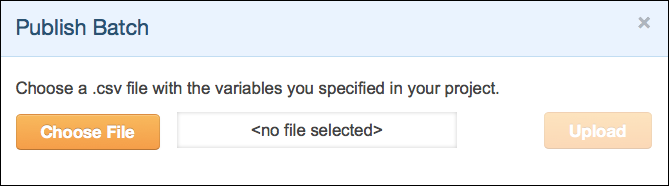
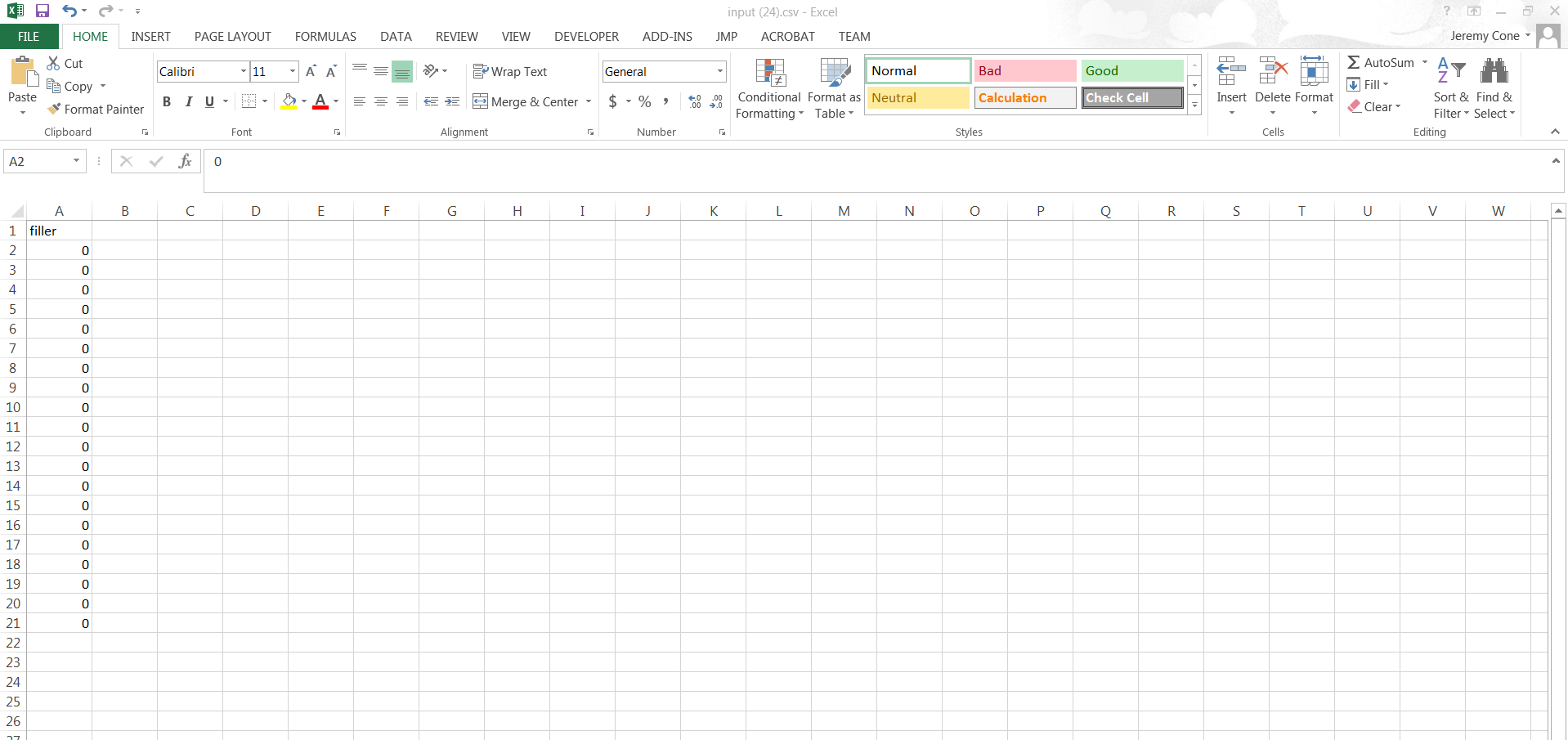 (N=100 so that means we need 20 rows of 0s, not including the title “filler” row, therefore, fill the rows with 0s until the 21 row: 100/5 = 20)
(N=100 so that means we need 20 rows of 0s, not including the title “filler” row, therefore, fill the rows with 0s until the 21 row: 100/5 = 20) - Click “Next” and preview the HIT which your Workers will see. On this page, carefully look for mistakes before publishing. After you finish reviewing, click “Next” again.
- Now you can “Confirm and Publish Batch.” Here you can verify whether or not you used the right amount of 0s in the excel file. On this page you can, once again, verify your Batch Properties, calculate the number of HITs, and estimate the cost. Once you put in your credit card, you can publish the batch and watch your participants flow through! **
* WE HAVE BEEN HAVING TROUBLE WITH UNIQUE TURK LATELY AND WOULD RECOMMEND SACRIFICING THE 20% YOU SAVE WITH UNIQUE TURK AND SIMPLY USE MTURK AS IT WAS DESIGNED.
** ANOTHER SOLUTION WOULD BE TO USE Prolific Academic AS IT WORKS MUCH BETTER THAN MECHANICAL TURK.
