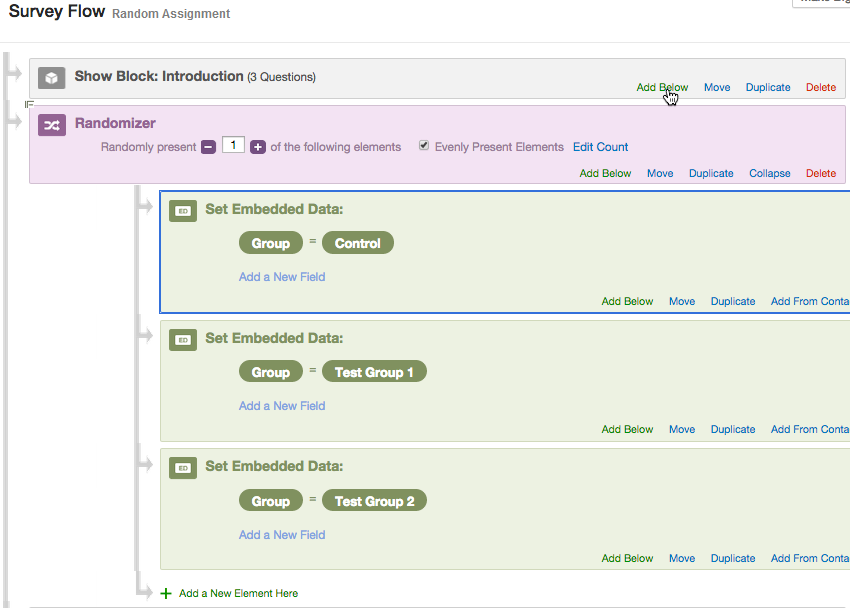Randomizer: (in a survey flow) you can randomly present question blocks, Embedded Data, and other Survey Flow elements to your respondents.
Example: You could use the Randomizer element to assign participants to either a control block of questions or an experimental block of questions.
To begin:
- Create the desired blocks in your survey (consider naming them to make it easier to locate in the “Survey Flow”).
- When you have completed all of your blocks, open up “Survey Flow.”
- Click “Add Below” on a particular block or “Add a New Element Here” at the bottom of the flow. You will see the yellow box shown below. On this page we are learning how to use the “Randomizer,” so click that purple button.
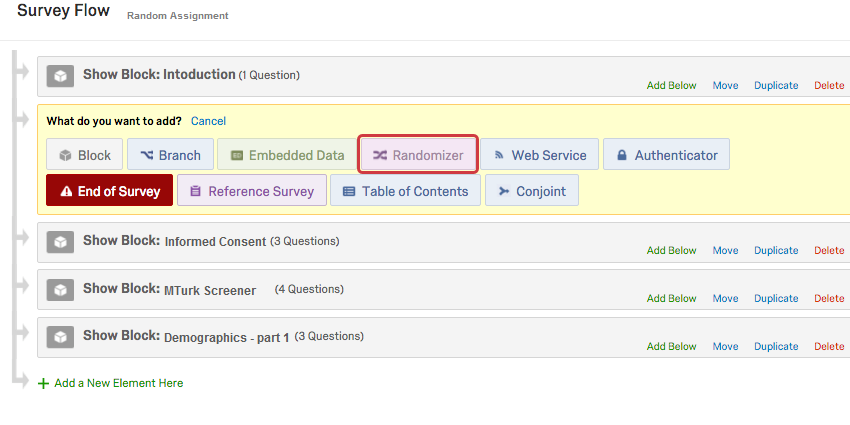 The randomization feature in Qualtrics allows one to randomly send participants to either the control or experimental block. This is useful in any study in which have one or more independent variables which will result in different question paths.
The randomization feature in Qualtrics allows one to randomly send participants to either the control or experimental block. This is useful in any study in which have one or more independent variables which will result in different question paths. - Move the blocks you wish to be nested in the “Randomizer” underneath it. This means that one or more of the blocks (depending on what you choose) under the “Randomizer” will be shown to the participant. You can also include many randomizers within the survey flow depending on your study design. If you want to move the randomizer to a different part of the flow, just move the whole randomizer as all the blocks are grouped together.
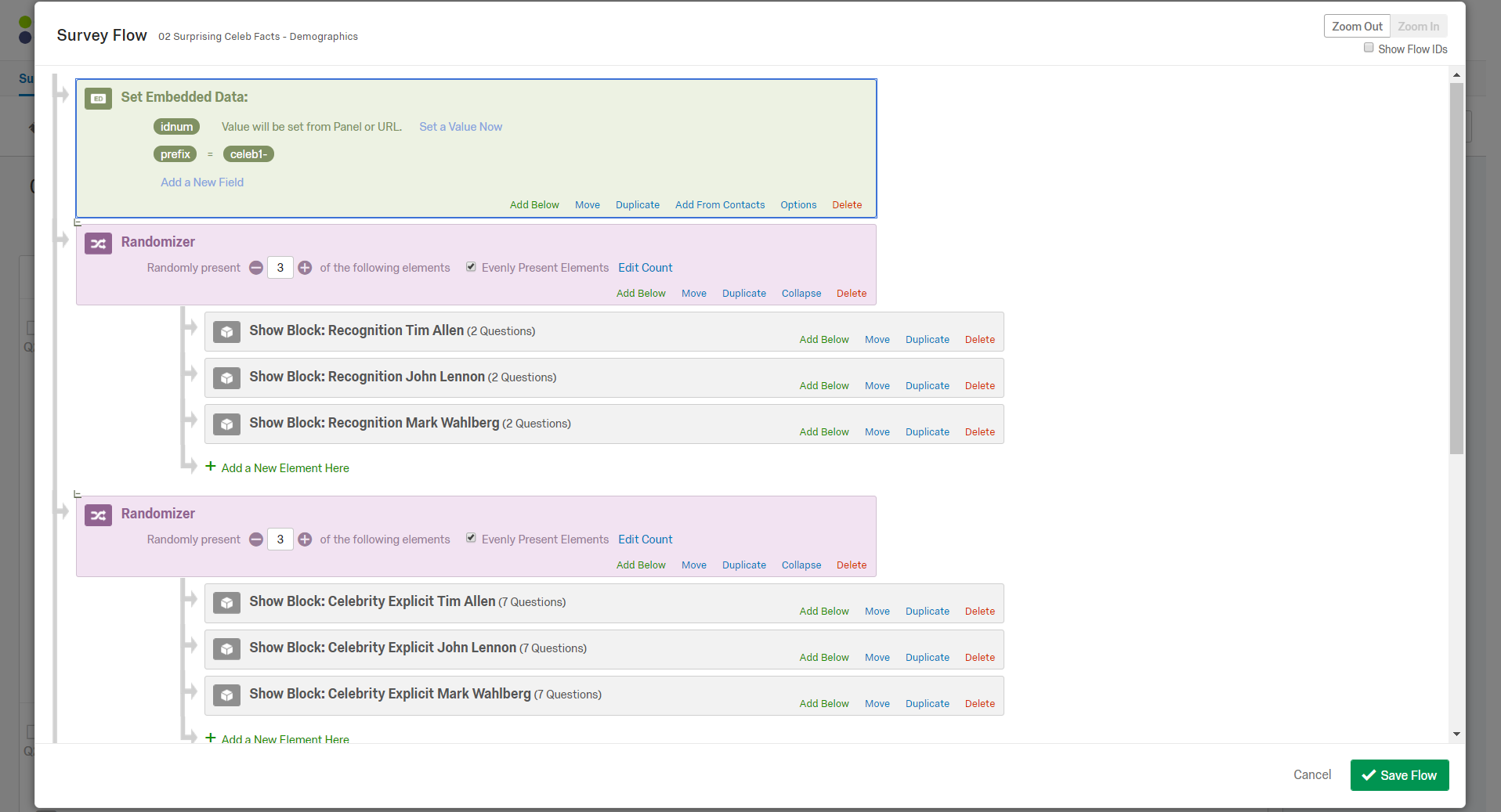
- Click “Evenly Present Elements” to ensure that each of the nested blocks is roughly presented a equal number of times across all participants.
- Remember to “Save Flow” when you’re done.
You can use the “Randomizer” with other elements within Survey Flow as well. For example, you may want to randomize your independent variables (control and experimental) using “Embedded Data” as shown below.
Using this feature, each participant will be randomly assigned to a Group or Variable which can be used as criteria in a “Branch logic,” “Display logic,” or other logic, which address in the actual survey on the specific block(s). *See “Branch logic” for more help*
[You can even randomize Branches!]
For your information, you can randomize nearly anything in Qualtrics’ “Survey Flow” to show elements conditionally or to group multiple elements together (like blocks, End of Survey Elements, and Embedded Data).