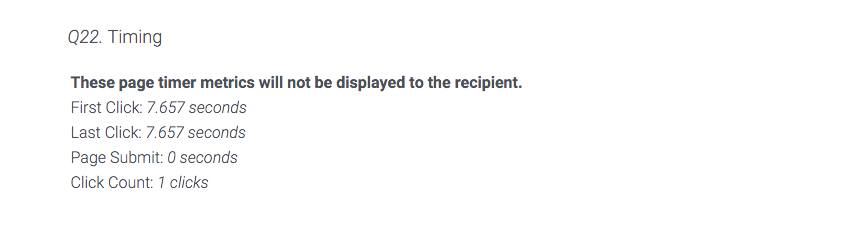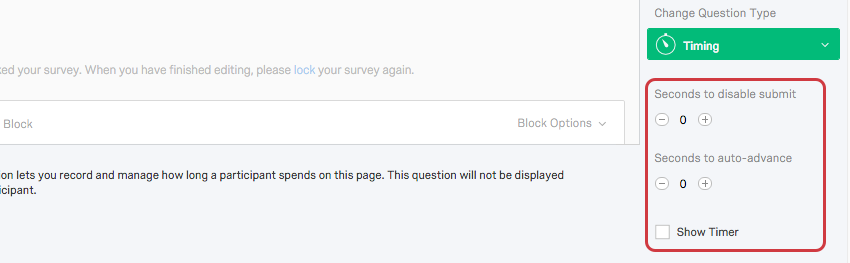The Timing question, which can be found in the “Question Type” tab, is useful for managing the time a participant spends on a page. The timer can be hidden or visible to the participant.
The timing question is most often used along side other questions. For example, if you have video you want your participants to watch, the timing function allows you to guarantee that the participant has enough time to watch the video before the “Next” button appears on the screen. It also allows you to record how long a participant spends on a Matrix Table to verify if they are simply clicking answers or actually thinking about their responses according to the length they spend on the page. You can even screen them out of the survey using a “Branch.”
The Timing function can be added at any point in the survey. It records four main metrics as seen above.
First Click: how many seconds pass before the participant clicks (anywhere) the first time.
Last Click: how many seconds pass before the participants clicks the last time (not including clicking the “Next” button).
Page Submit: how many seconds pass before the participant clicks the “Next” button (i.e. how long in total the participant spends on the page).
Click Count: how many times the participant clicks on the page.
There are a few more customization options for the timing feature in Qualtrics.
Seconds to Disable Submit: this option allows you to hide the “Next” button for a desired number of seconds. The default of 0 seconds means that the “Next” button is not hidden and the participants can continue whenever they choose.
Seconds to Auto-Advance: this option allows you to automatically move participants to the next page of the study after a certain number of seconds. When 0 is the default, the option is deactivated and participants may take as long as they like.
Show timer: this option, a timer (either Count Up or Count Down) is displayed to participants to help them know how long they are spending on the page.
For more information regarding the data analysis for timing questions, visit this website:
Qualtrics Support – Timing Questions