 Apple’s official how-to guide for iMovie on the iPad 2
Apple’s official how-to guide for iMovie on the iPad 2
Seems pretty thorough. Also, I think you get to more or less the same thing from within the app, tapping on the information i-in-a-circle on the My projects home screen.
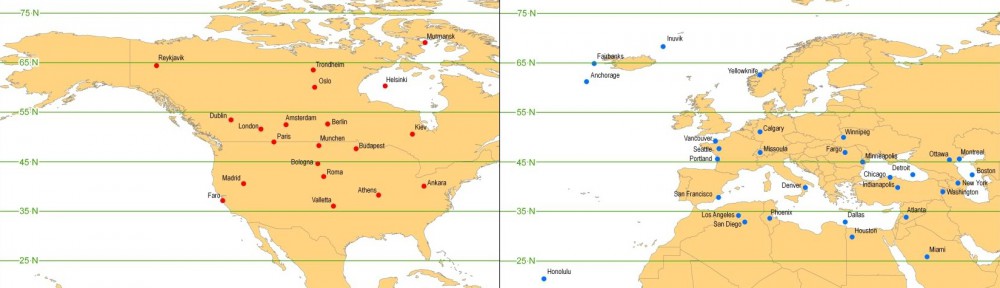
 Apple’s official how-to guide for iMovie on the iPad 2
Apple’s official how-to guide for iMovie on the iPad 2
Seems pretty thorough. Also, I think you get to more or less the same thing from within the app, tapping on the information i-in-a-circle on the My projects home screen.
Update your WordPress apps! This is for iPads as well as iPhones.
It’s only fair and right that one of the world’s most popular content management/blogging platforms should have a snazzy and capable iPhone app to go with it. The WordPress app has been updated to version 2.9, adding three new features for mobile users.
The new version adds handy styling buttons right above the keyboard, so you no longer have to put in your markup manually for bold or italic text, links or lists. Full-screen editing gives you more real estate to view what you’re working on, especially handy on the iPhone’s screen. You can also now follow other subscribed WordPress.com blogs directly in the app.
FotoFlexer
http://fotoflexer.com/
Picnik
http://www.picnik.com/
Pixlr
http://pixlr.com/

On your iPad you can use PS Express (Photoshop Express) from Adobe (which should be preloaded on your iPads)
So let’s see what really happens when I try to do this all from the iPad, using the app. I’ll do one later using the web interface on the iPad as well.
So using HTML is a drag, given where the brackets are. Too many taps!
Initial download of FREE apps that would/could be useful for 228:
iBooks — for use as PDF viewer if not for eBooks? (Though am tempted by Goodreader for that…)