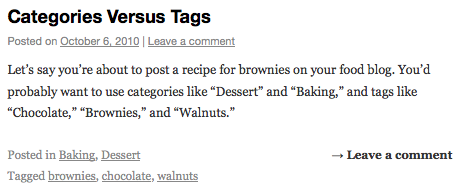Map (1520s, shortening of M.E. mapemounde “map of the world” (late 14c.), from M.L. mappa mundi “map of the world,” first element from L. mappa “napkin, cloth” (on which maps were drawn), said by Quintilian to be of Punic origin (cf. Talmudic Heb. mappa, contraction of menafa “a fluttering banner”))
a visual representation of an area—a symbolic depiction highlighting relationships between elements of that space such as objects, regions, and themes. Many maps are static two-dimensional, geometrically accurate (or approximately accurate) representations of three-dimensional space, while others are dynamic or interactive, even three-dimensional. Although most commonly used to depict geography, maps may represent any space, real or imagined, without regard to context or scale [Wikipedia and Online Etymology Dictionary]
Overlay of European cities on North America (and vice versa)
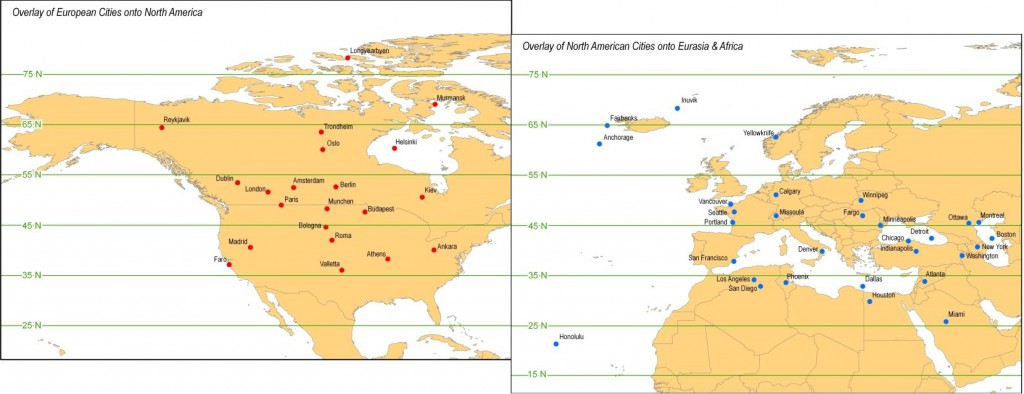 I thought this was interesting — just in terms of how far north or south stuff is in the U.S. versus Europe. Not what I would expect — Budapest is further north than the Twin Cities? And actually, a good chunk of Europe is in Canada? Some stuff is what you expect, though — the Mediterranean climate of California and the Napa Valley wine growing region, etc.
I thought this was interesting — just in terms of how far north or south stuff is in the U.S. versus Europe. Not what I would expect — Budapest is further north than the Twin Cities? And actually, a good chunk of Europe is in Canada? Some stuff is what you expect, though — the Mediterranean climate of California and the Napa Valley wine growing region, etc.
Transposition on maps of various kinds is an interesting idea…
WordPress: post-dating assignments
When I make a syllabus it makes general mention of all assignments (to help students with their own time management of assignments) but then I write up much more detailed assignment sheets for each project, which I have to then remember to xerox and hand out at the appropriate class.
Using WordPress as our backbone in 228 this semester, I decided that instead of making hard copies of assignment sheets, they would be posts (category: assignments) instead of hard copies (greener too).
Added bonus: since WordPress allows you to set the date and time for posting, David and I can actually write ALL of those posts in advance, setting them to go live at, say, 3:30pm on the day that the assignment is given. And then forget about it!
I’m terribly excited…
Test of post from WordPress app on iPad
So let’s see what really happens when I try to do this all from the iPad, using the app. I’ll do one later using the web interface on the iPad as well.
So using HTML is a drag, given where the brackets are. Too many taps!
Categories vs. Tags — Support — WordPress.com
This seemed like a good way of thinking about the difference between categories and tags, so I ran with this:
Once upon a time, WordPress.com only provided a Category option.
Categories allowed for a broad grouping of post topics, but when you wanted to describe a post in more specific terms, more categories were required. That led to very long category lists inside the blog and very long lists in Categories Widgets.
So we now have tags, too.
Tags are similar to categories, but they are generally used to describe your post in more detail.
For example:
WordPress wishlist
This is going to be a running list of ideas about how WordPress might work even better as this kind of class repository. I’ll try to keep it to things that I think might actually be possible, and shy away from trying to turn WordPress into GLOW.
Configuring iPad to check email
See below for step-by-step instructions on setting up Mail on the iPad to check your Williams email account.
iPad: initial settings changes
Will use this space to accumulate (either in comments or edits to main post) settings changes to the iPad that are made over the semester, to aid in it’s classroom usage.
Nothing crazy so far. Setting up connections to Purple Air and such.
iPad: apps downloaded
Initial download of FREE apps that would/could be useful for 228:
iBooks — for use as PDF viewer if not for eBooks? (Though am tempted by Goodreader for that…)
Hello world!
10 PRINT “Hello World!”
20 GOTO 10