So let’s see what really happens when I try to do this all from the iPad, using the app. I’ll do one later using the web interface on the iPad as well.
So using HTML is a drag, given where the brackets are. Too many taps!
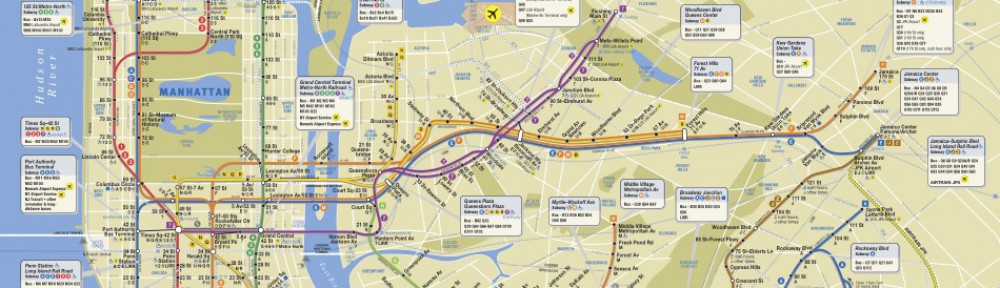
So let’s see what really happens when I try to do this all from the iPad, using the app. I’ll do one later using the web interface on the iPad as well.
So using HTML is a drag, given where the brackets are. Too many taps!
This seemed like a good way of thinking about the difference between categories and tags, so I ran with this:
Once upon a time, WordPress.com only provided a Category option.
Categories allowed for a broad grouping of post topics, but when you wanted to describe a post in more specific terms, more categories were required. That led to very long category lists inside the blog and very long lists in Categories Widgets.
So we now have tags, too.
Tags are similar to categories, but they are generally used to describe your post in more detail.
For example:
See below for step-by-step instructions on setting up Mail on the iPad to check your Williams email account.
Will use this space to accumulate (either in comments or edits to main post) settings changes to the iPad that are made over the semester, to aid in it’s classroom usage.
Nothing crazy so far. Setting up connections to Purple Air and such.
Initial download of FREE apps that would/could be useful for 228:
iBooks — for use as PDF viewer if not for eBooks? (Though am tempted by Goodreader for that…)
10 PRINT “Hello World!”
20 GOTO 10