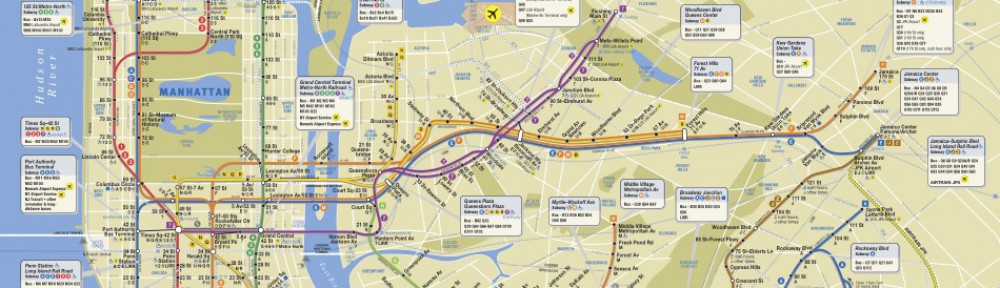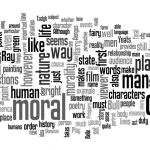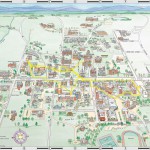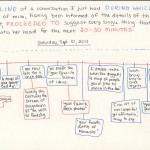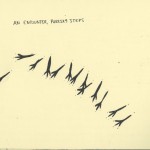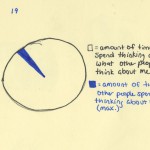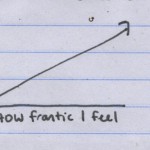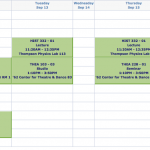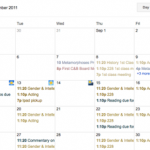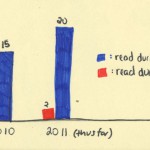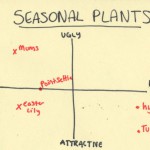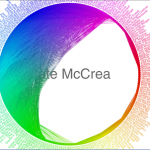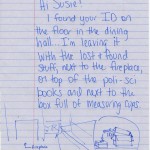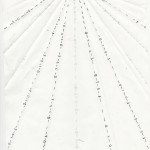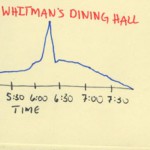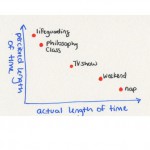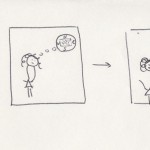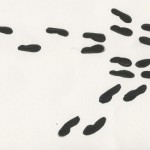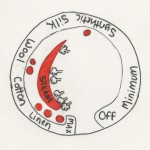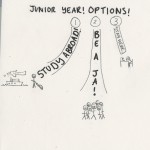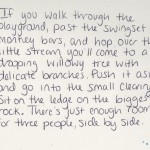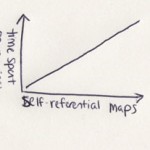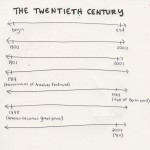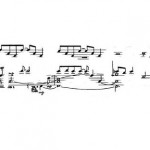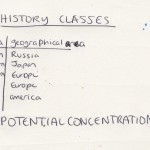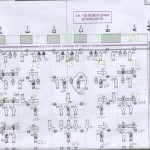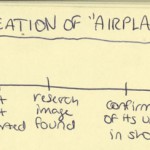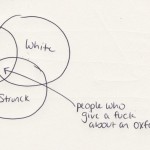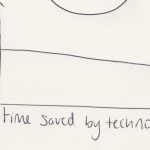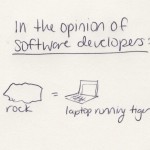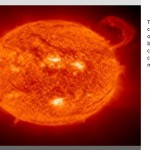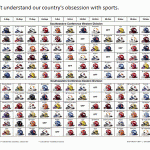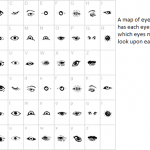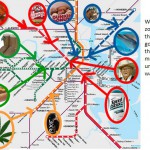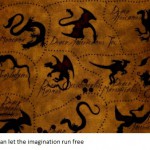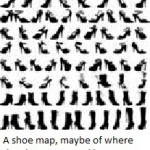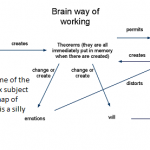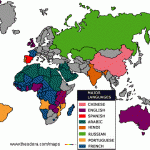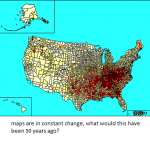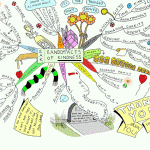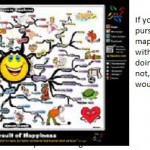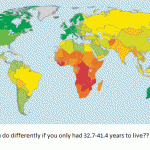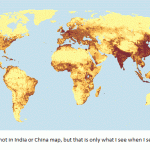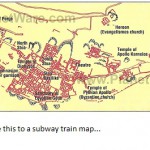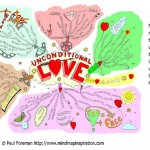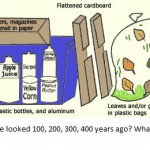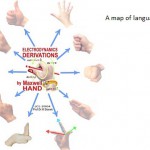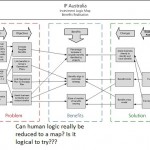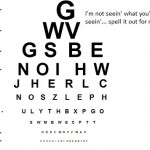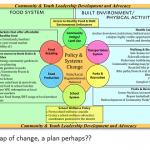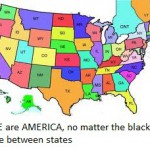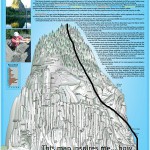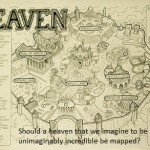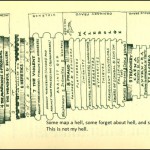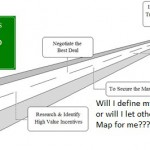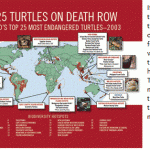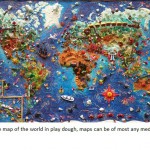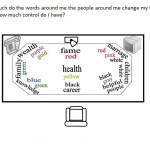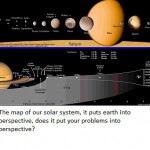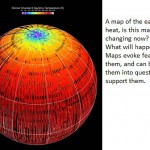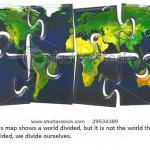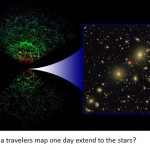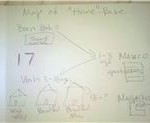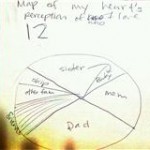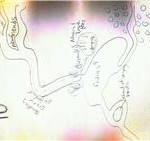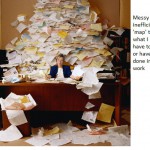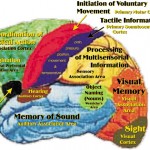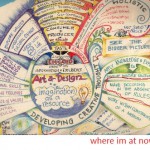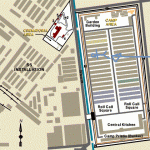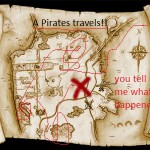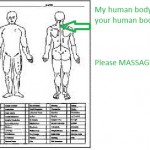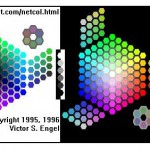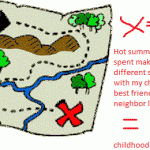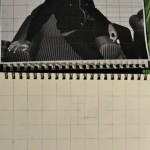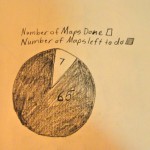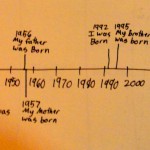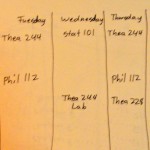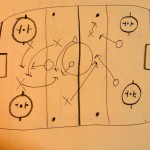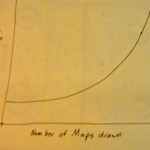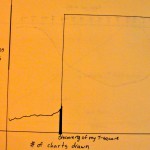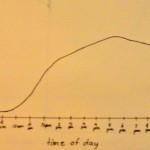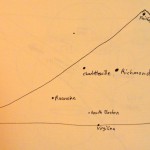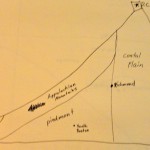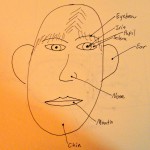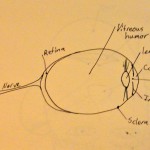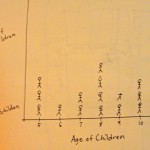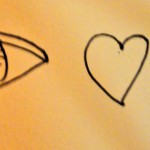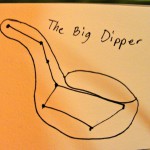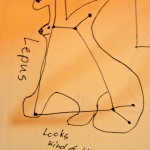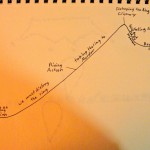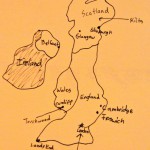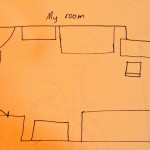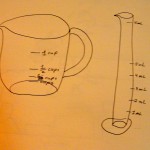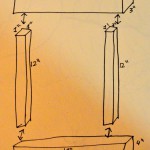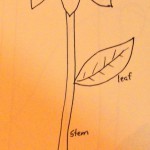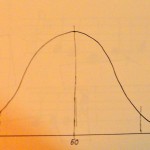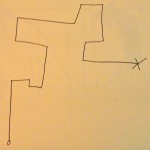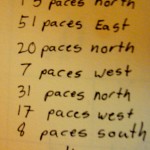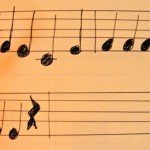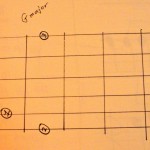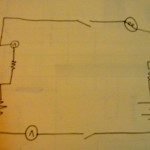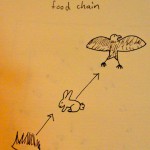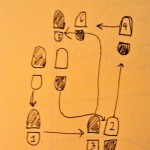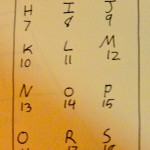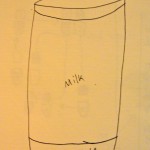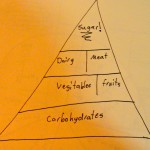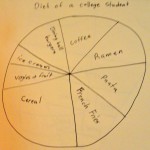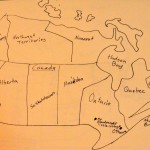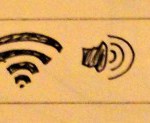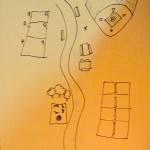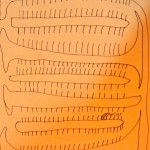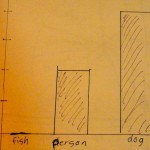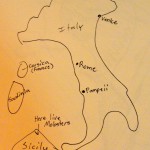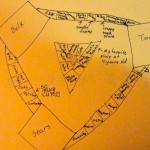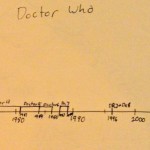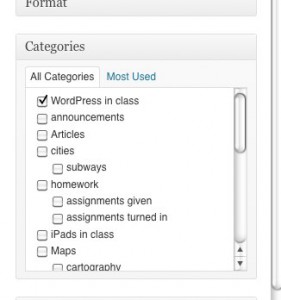DUE Friday Sept 30 & Monday Oct 3 Continue reading
72 Maps 72 Hours cam5
http://www.youtube.com/watch?v=MoolpvFxsGc
72 Maps 72 Hours, maybe… ciw1
Gallery

This gallery contains 72 photos.
Melissa Martinez 72 maps within 72 hours assignment
72 Maps in 72 Hours JSS
Online photo editors
FotoFlexer
http://fotoflexer.com/
Picnik
http://www.picnik.com/
Pixlr
http://pixlr.com/

On your iPad you can use PS Express (Photoshop Express) from Adobe (which should be preloaded on your iPads)
Assignment: 72 Maps in 72 Hours / DUE Monday Sept 12
Over the next three days, create 72 Maps (with a capital “M”). These can be maps of anything — time, space, thoughts, memories. Maps of travel, charts of concerns, work vs. free time, foods eaten. They should all express a relationship between two or more pieces of information.
Assignment: Chaikin, The Presence of the Actor
DUE Thursday Sept 22 Continue reading
QuickStart Word Press for THEA 228
These are your notes from our Word Press training session on the first day of class. It is mostly a visual reminder of where things are, or how to get to specific actions. Don’t forget that the built in Help button (top, far right) is contextually sensitive to the page/section you are on — it’s great!
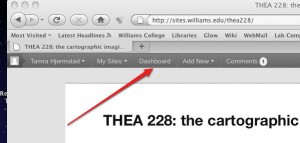 Use the Dashboard button in the WordPress toolbar to get to the Dasboard.
Use the Dashboard button in the WordPress toolbar to get to the Dasboard.
You can also use the Add New button to quickly jump to adding a new post or uploading an image without having to go through the Dashboard.
The dashboard allows you to add new posts or media and also edit existing posts or 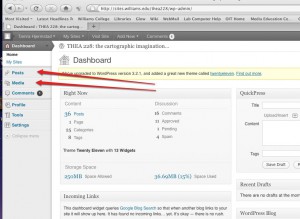 drafts. It is your control center!
drafts. It is your control center!
The red arrows show the Dashboard links to “Posts” and “Media”.
Every post needs a category assigned!
Use the Categories window (midway, right) to select an appropriate category. You can change it later if need be by Editing your post (or using the Quick Edit link.)
 A handy trick is to use the date of a post to re-arrange its place in the blog. You can set a date to publish, or change the date of a published post by clicking the Edit button Next to the date in the publish window ( top, right).
A handy trick is to use the date of a post to re-arrange its place in the blog. You can set a date to publish, or change the date of a published post by clicking the Edit button Next to the date in the publish window ( top, right).