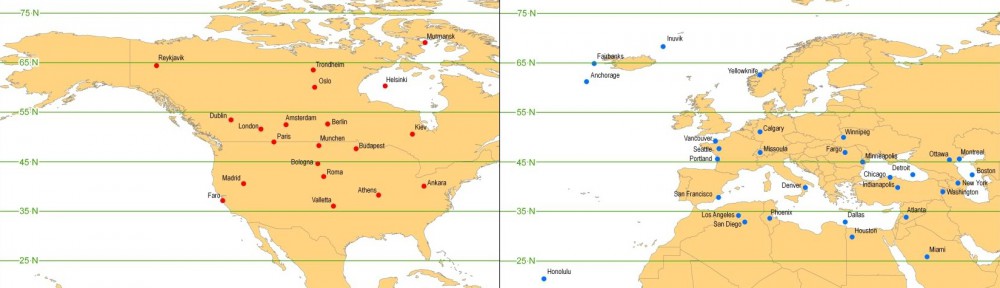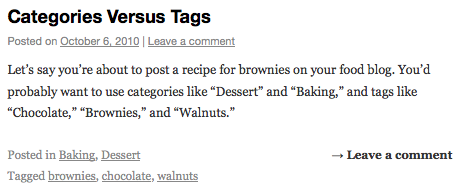When I make a syllabus it makes general mention of all assignments (to help students with their own time management of assignments) but then I write up much more detailed assignment sheets for each project, which I have to then remember to xerox and hand out at the appropriate class.
Using WordPress as our backbone in 228 this semester, I decided that instead of making hard copies of assignment sheets, they would be posts (category: assignments) instead of hard copies (greener too).
Added bonus: since WordPress allows you to set the date and time for posting, David and I can actually write ALL of those posts in advance, setting them to go live at, say, 3:30pm on the day that the assignment is given. And then forget about it!
I’m terribly excited…