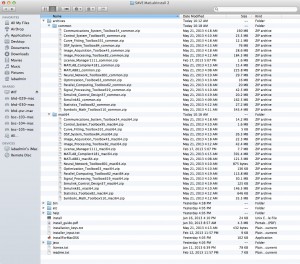The MatLab distribution from MatWorks tries to save space on the disk and time for the download transfer. For the products you are licensed for they send you a “common” file and also a CPU-specific file. When installing MatLab on a particular CPU you need to format the “archives” folder carefully.
The archive folder should contain two other folders, “common” and, depending on your OS, one of “maci64″(Mac), “glnxa64” (linux), “win64” (windows).
For each product that needs to be installed there should be a zip file in the “common” folder and a corresponding zip file in the OS-specific folder. Leave these files in “zip” format. If they have been unzipped auto-magically by your browser or other download tools you’ll need to re-download them forcing them to remain “zip” files.
Example for a Mac:
- “Communications_System_Toolbox54_common.zip” goes in the “common” folder
- “Communications_System_Toolbox54_maci64.zip” goes in the “maci64” folder
Here is a screen capture of a install directory structure that works on a Mac: