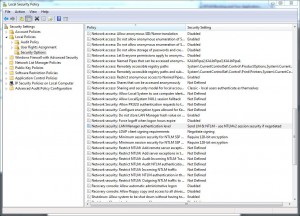With the advent of Windows 7, Microsoft increased the default NTLM (a.ka. LAN Manager) authentication level required to connect to various network resources like file shares. If you are running windows 7 and need to connect to older files shares you may need to lower the NTLM authentication on your computer to allow the connection. If you are not able to log into the file shares from a windows 7 computer but are from other non-windows 7 computers, try setting your LAN Manager authentication level to …”Send LM & NTLM – use NTLMv2 session security if negotiated”
To do this — In the Start menu search box type “Local Security Settings” (or look in the Administrative shortcuts) and then open the program … this screen snip shows how to find this setting … no reboot is required …