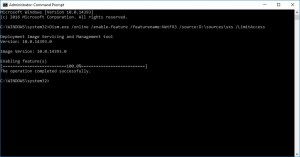Only .NET 4.0 framework is included in Windows 10 by default. However, many applications still require the .NET 3.5 Framework so to enable/install this 3.5 Framework load your install DVD into the drive and give the following command at an administrative command prompt:
Dism.exe /online /enable-feature /featurename:NetFX3 /source:D:\sources\sxs /LimitAccess
For more details see:
https://answers.microsoft.com/en-us/insider/forum/insider_wintp-insider_install/how-to-instal-net-framework-35-on-windows-10/450b3ba6-4d19-45ae-840e-78519f36d7a4?auth=1