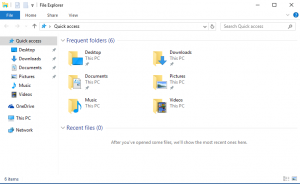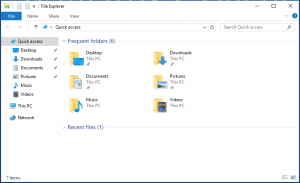Disabling OneDrive
Since Williams uses Google Apps for Education, OneDrive is not widely used here and would likely cause confusion with the individuals that need to use our lab computers. So, we disable OneDrive access with the group policy at:
Specifically, the group policy wording is:
Computer Config – Administrative Templates – Windows Components – OneDrive
This policy setting lets you prevent apps and features from working with files on OneDrive.
If you enable this policy setting:* Users can’t access OneDrive from the OneDrive app and file picker.
* Windows Store apps can’t access OneDrive using the WinRT API.
* OneDrive doesn’t appear in the navigation pane in File Explorer.
* OneDrive files aren’t kept in sync with the cloud.
* Users can’t automatically upload photos and videos from the camera roll folder.If you disable or do not configure this policy setting, apps and features can work with OneDrive file storage.
Additional details:
https://support.office.com/en-US/article/Turn-off-or-uninstall-OneDrive-f32a17ce-3336-40fe-9c38-6efb09f944b0
Screen shots —
File window before OneDrive disable policy applied: