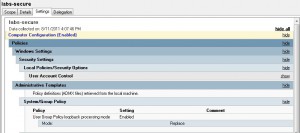Previously, printer mappings for multiple users on a single windows computer was a bit difficult. In order to make the print queues available to multiple users you would have to use some arcane “RUNDLL’ command lines.
Now a set of group policy settings can be employed to map printers based on a variety of factors. A great store of information about this can be found at:
http://www.grouppolicy.biz/tag/printer/
How I have set this up in our GPO looks like the following:
Policies ….
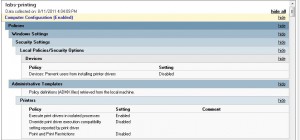
Preferences …
(There are quite a few more of these then what is shown here. You need at least one for each of print queues needed in the labs.)
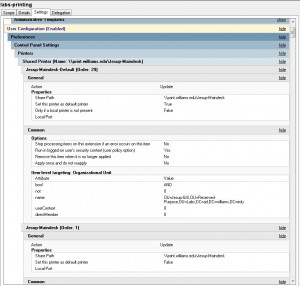
One last setting is crucial – “Loopback processing” must be enabled in:
Computer Configuration — Administrative Templates — System/Group Policy