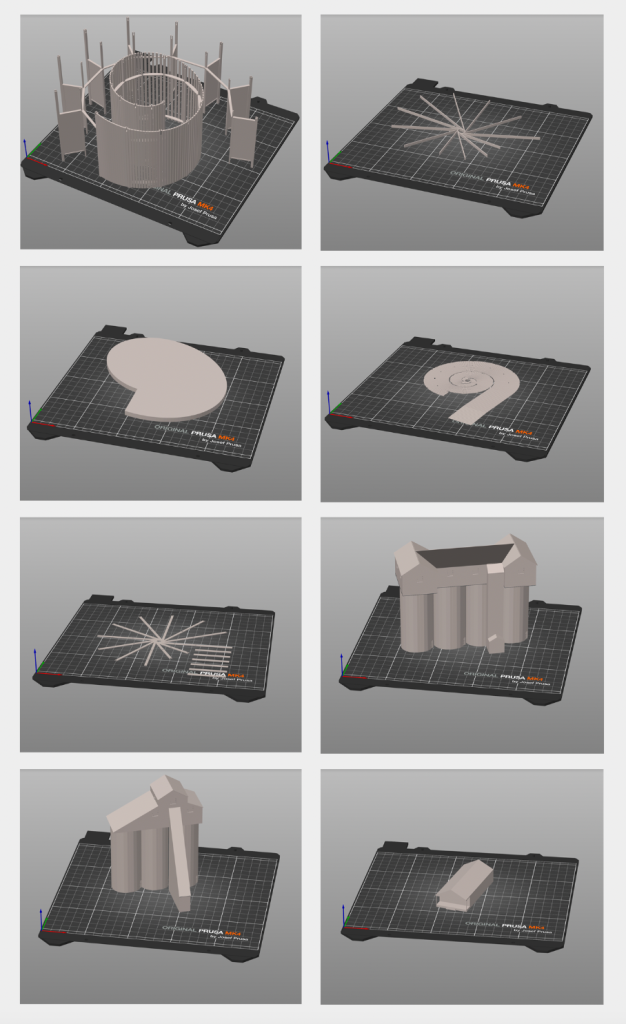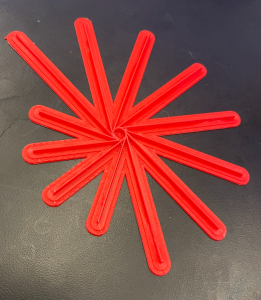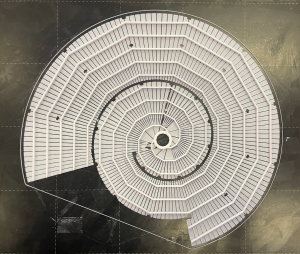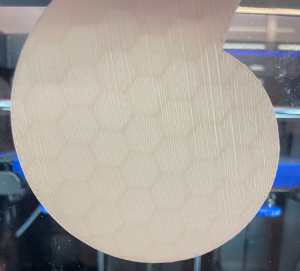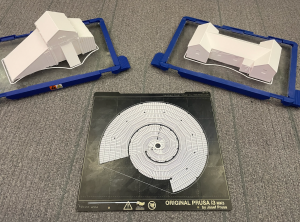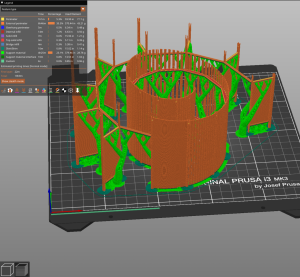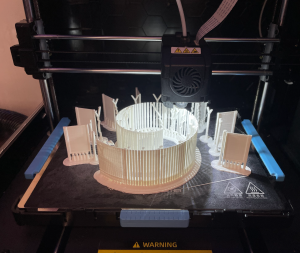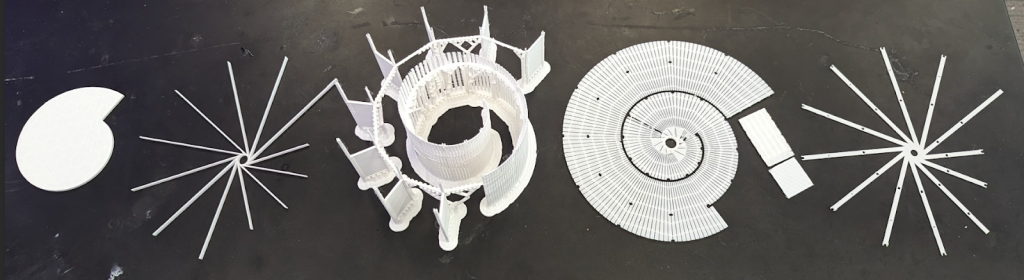Introduction
Few technologies capture the imagination like 3D printing. The ability to bring digital designs to life and hold them in our hands ignites a creative spark within us–or maybe just me. One of my first encounters with detailed 3D printed objects was at the Berkshire Innovation Center (BIC), an organization in Pittsfield, MA dedicated to investing in the local community. BIC’s passion and ability to embody childlike wonder left a lasting impression, particularly in the form of a blue, square-shaped chainmail pattern. Defying its angular components’ design constraints, the chainmail moved with remarkable fluidity, which was fascinating to a person like me with a strong spatial and tactile memory. It was incredible to see where negative space was needed for movement and the precision with which the chainmail was printed. This is where the allure of 3D printing lies with most people–the ability to transform concepts into tangible objects. Even seeing others’ projects can have a profound impact on creativity.
This all brought me to my dear friend Mo (Mohammad Faizaan ‘23). As I sat in Lee’s booth waxing starry-eyed over a 3D printed Catan board I saw online, he mentioned that he had experience with Williams’ Makerspace and could help make this dream a reality. (Thank you, Mo!)
Interpersonal Connectivity of Catan
Beyond its status as a game, Catan offers valuable lessons applicable to real life. While the basics of resource management and investment strategies are readily apparent, the game’s social dynamics are equally intriguing. Depending on the group of players, the game can take on vastly different tones. On one hand, I have a group that is very much into competitive play (you know who you are 😉) and is driven by the idea of winning at whatever cost, which features more individualistic motives and trading futures (because…you know…Williams). On the other hand, my preferred collaborative-based play has been lovingly dubbed “socialist Catan”–prioritizing mutual trades, collective advancement, and the fun of the game. But regardless of which group I play with, it’s always part of the fun for me to observe how different players navigate these dynamics and how they adapt to each situation—when to use the stick and when to use the carrot—which provides insights into an array of problem-solving approaches and interpersonal dynamics (and yes, I’m a psychology major).
The Joy of Sharing Worldbuilding
What started as a pursuit of visual appeal and a quirky gameplay experience unfolded into a heartwarming journey of discovery with my three-year-old. Stepping back from strategy, painting the stark white 3D printed pieces became an exploration of the ‘big picture.’ Discussing color, the significance of a base layer for depth, and her inquiry about why I painted the “pointy trees” one color and the “round trees” a different color led to conversations about the different types of trees and their similarities and differences. This colorful journey became a means for her to develop a general understanding of Catan’s terrains, insights into each terrain’s unique elements, and why they were crucial for settlement–to the point where she ensures each sheep hex touches a wheat hex “so they can eat!” I even snuck a little geometry in there, and, to this day, she proudly proclaims that “hexagons are the bestagons” (fun link if you’re interested!). Beyond strategy, economics, art, geography, and math, the process was a rich opportunity for sharing experiences, bonding, and transmitting knowledge to the next generation.
Struggles with painting and being vulnerable (but mostly the vulnerability part)

The detached tree hex still counts as lumber, so at least we’re not ‘missing the forest for the tree.’
I am no artist. This admission is not fueled by self-deprecation but rather an acknowledgment of my pursuit to overcome a slight strain of perfectionism. This project has been fun…and stressful. Even when David saw the finished product and expressed his admiration, encouraging me to write this blog post and share my experience with all of you, my initial response was tinged with embarrassment. The echoing thought in my mind: “It’s not good enough.” Those pesky white spots that were just surprisingly difficult to get paint to, the accidental detachment of a tree (oops), the crooked lines, and the colors that didn’t quite achieve a perfect harmony. It all seemed like a lot.
I am also no blogger! Posting this article is even more terrifying! Sharing imperfect paintings is one thing, but sharing imperfect words?! Terror! Sharing this with you all is challenging for me. It shines a spotlight on my areas of vulnerability, whether it’s the brushstrokes that miss their mark, the sentences that might not be as polished as I’d like, or even my experiences as a parent and student. But if I tell my daughter, “You can do hard things, ” then I can too. So I hope that this post can shine a light on the amazing capabilities of the Makerspace and encourage a few of you to see what it has to offer. They are all wonderful people who are excited to help you discover a few new facets of yourself!
Thanks for reading.
(3D printing files can be found on Thingiverse by creator JAWong.)
Thanks to David Keiser-Clark, Makerspace Program Manager, for providing me an opportunity out of my comfort zone, the patience to wait until I felt ready to post this, and allowing me to share my wacky love of 3D printing, games, and my life side-quest of normalizing vulnerability.