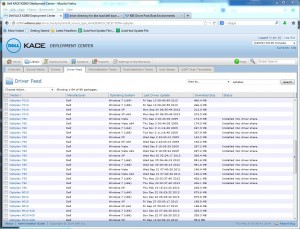There are several places where you can “update” drivers in the Windows K2000 deployment server. In “Library’ — “Driver Feed” – search for then click on a model and there is a drivers ‘download and install’ function which may be all you need …
If you need to add drivers that aren’t available through the driver feed mechanism you can add them to folders on the K2000 server … My location is at:
\\k2000\drivers\kbe_windows_x64\lynna
Just connecting to \\k2000
giving the username k2000\admin and the password that is set on the server for
“Settings – Maintenance” — “General Settings” — “Driver/Restore Share password”