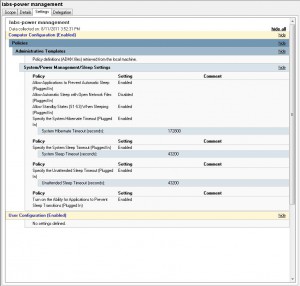Using group policy settings I can manage when computers go to sleep, etc. I also have a KACE 1000 management server which allows me to shutdown computers on a particular schedule. Lastly, most of my computers are set to boot automatically at a certain time in the morning. So – with a combination of these tools – I can shutdown and turn on the computers in different places depending on needs. One set of computers may need to be on till 2:30 am while another set can be shut off at 4:30 pm, etc.
Tags
Active_Directory Adobe AFP ARD Background Boot Bootcamp Chrome Command Default User DEP Deployment Dual_Boot El Capitan External boot GIS Group_Policy High Sierra Image Installer JAMF KACE Keyserver Kiosk Lion Login Macintosh Matlab Mavericks Mt Lion Novell Packaging Reference Security Silent Installer SIP Sleep Software Spss Startup User_Profile VectorWorks Windows Windows 10 Windows to GoContact Me
Contact me by email ... [email protected]Login