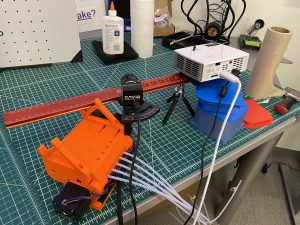
Our scanner setup. The camera and projector are used to take scans, while the dotted board in the upper left is necessary for calibration. The various items under the mount are just there to hold it up; since this image was taken, we’ve mounted the tripod to a more stable wooden board.
This semester I’ve spent most of my time trying to get our DAVID5 (bought by HP and since discontinued) 3D Scanner operational. The scanner is a neat tool that takes images of whatever object we put in front of it and stitches them together to create a 3D model, which can then be printed with the 3D printers. In the past, workers at the Makerspace have even used it to scan and print people’s faces! Unfortunately for us, those workers who knew how the scanner functions have since graduated, leaving me to figure it out myself.
Coming into this project, I was told that the scanner wasn’t operational; nobody had even been able to get it past the calibration phase. Luckily, we had the manual on hand. I walked myself through the process for setup and calibration, and it actually worked! I even managed to take some rough images in order to create a full model.
Unfortunately, the computer we had running the DAVID software turned out to be not powerful enough to actually fuse together that model, and the whole thing crashed. To make matters worse, we couldn’t save any scans due to an issue with the license that kept us stuck on a trial version of the software. Luckily, the first problem was a fairly easy fix. We were able to get a more powerful used computer, and I used it to successfully put together a rough but complete model!
The license has been a bit more of a struggle, however. It wouldn’t work regardless of where on the computer or USB I saved it to. We didn’t have a proper stand for the scanner components, so I’d been propping it up on random parts I found around the room. The scanner is also too high, so objects on the table aren’t fully in its field of view.
While working on this post, however, I made a great deal of progress on these issues. We now have a working license, a more stable stand, and a strategy to raise objects for easier scans. Unfortunately, these fixes have somehow led to more problems. Now, the camera isn’t working with the scanner software. Thankfully, the HP support team has been very helpful, so hopefully I’ll be able to get everything working and put together some cleaner scans soon.
