In this article:
- Distributions
- Anonymous Link
- QR Code
Distributions
If your survey is ready for launch, and you would like to distribute it to others, navigate to the Distributions tab in the top toolbar of the Qualtrics page.
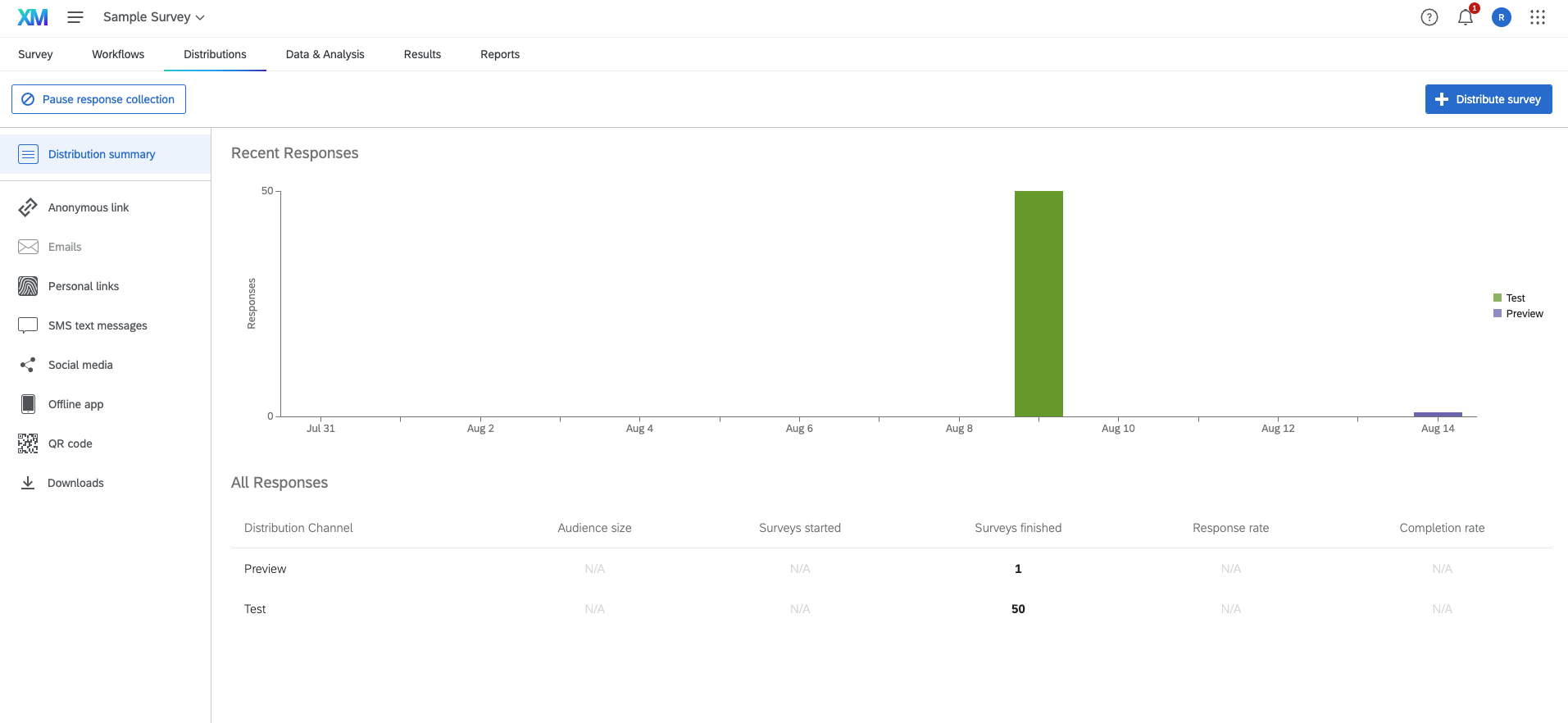
Along the side is a list of distribution options for your completed survey. (If you would like to share a preview of your survey, recall that you must do so within the survey preview page).
In the center of the page is a Distribution Summary, a graph showing the type of responses that have been collected for your survey so far. In the above image, you can see that Sample Survey has a few test responses and a preview.
There are two distribution options that you are most likely to use.
Anonymous Link
This option provides you with a link to share easily. Since this is an anonymous link, you cannot embed personal respondent information in the distributed survey.
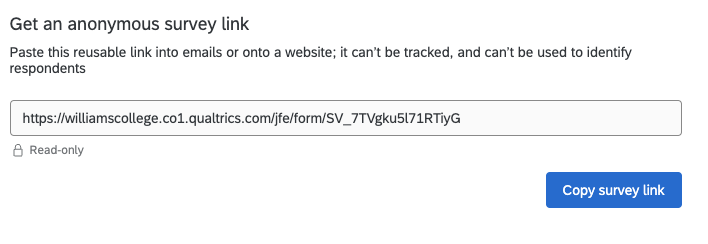
QR Code
This option will provide you with a QR code that potential respondents can scan with their phone in order to access the survey. QR codes are useful to include on flyers advertising your survey. QR codes lead to anonymous survey links, so you cannot embed personal respondent information in surveys distributed through QR code.
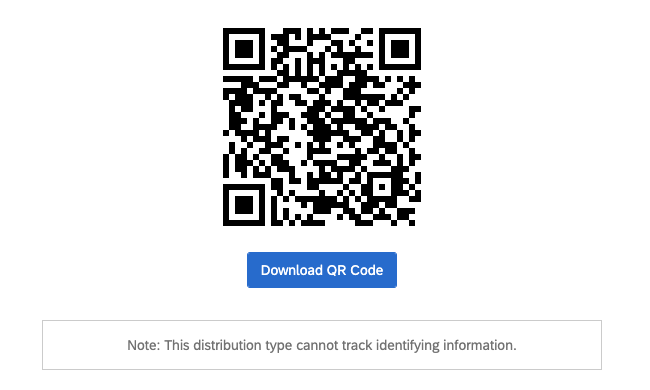
For more about the Distributions page of Qualtrics, check out this resource page.
