Collaboration
If you are working on a Qualtrics survey with another Williams student and want to give them edit access, navigate to the Tools drop-down menu at the top of the survey builder tab and click Collaborate.
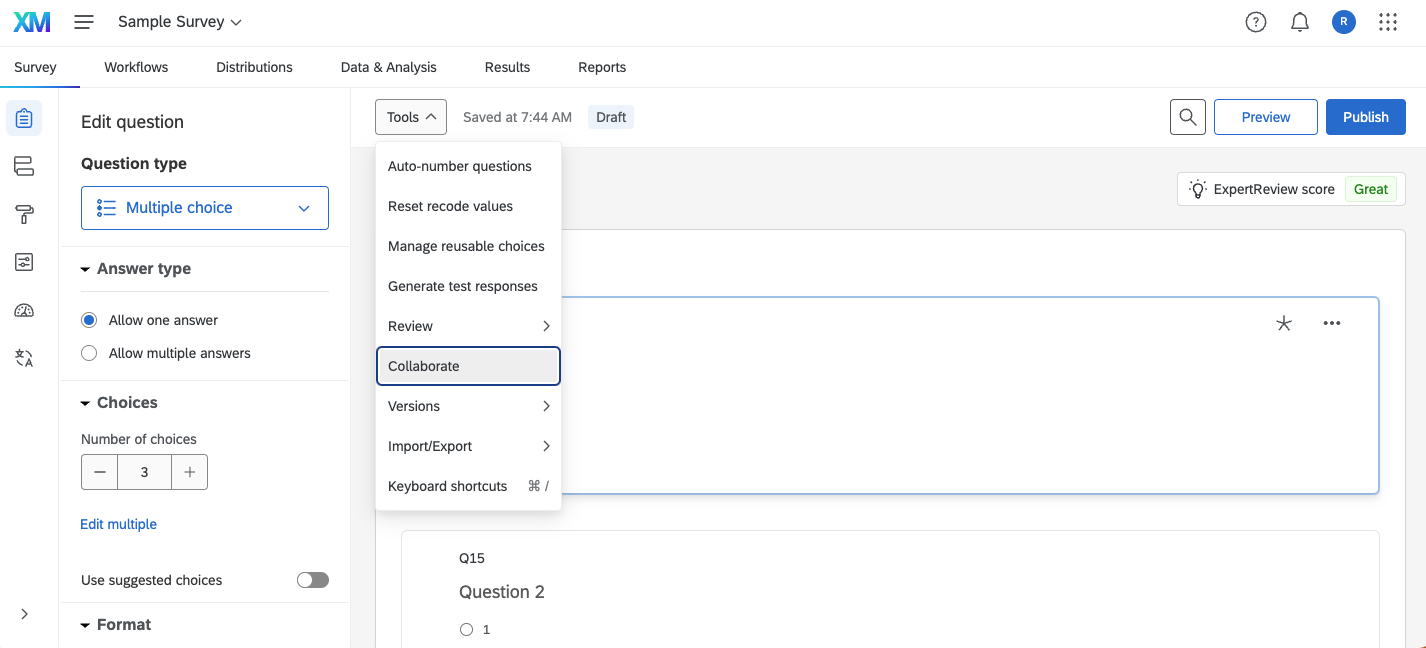
You will then be able to add a collaborator or collaborators, if they have a Williams College Qualtrics account. (If they do not have a Qualtrics account, reach out to James Cart and he will be able to create one for you.)
