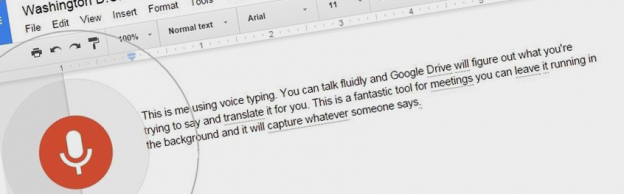The Speech-to-Text feature for Google Drive is called “voice typing.” This free tool brings voice-to-text technology to Google Docs and supports different languages including Arabic (Standard Arabic and different accents), German, English, Spanish (various accents), French, Hindi, Italian, Hebrew, Japanese, Korean, Portuguese (Brazil and Portugal), Russian, Chinese (Simplified, Traditional, Hong Kong) and many other languages.
How voice typing works
- Check that your microphone works.
- Open a document in Google docs with a Chrome browser.
- Change the language if you would like to type in a language other than English. to do so click File > Language.
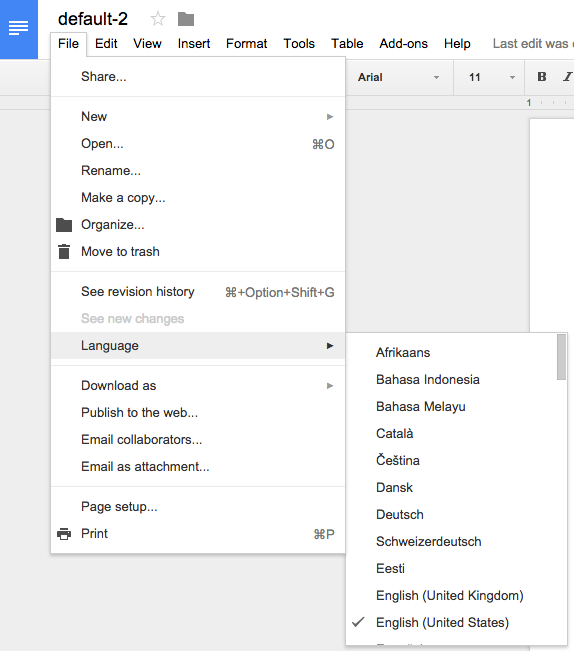
- Click Tools > Voice typing. A microphone box appears.
- When you’re ready to speak, click the microphone.
- Speak clearly, at a normal volume and pace (see below for more information on using punctuation).
- When you’re done, click the microphone again.
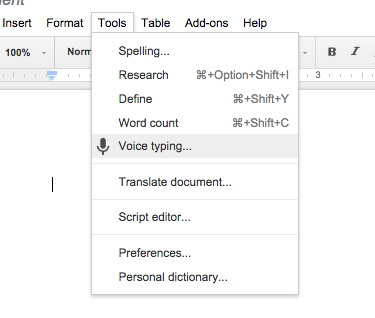
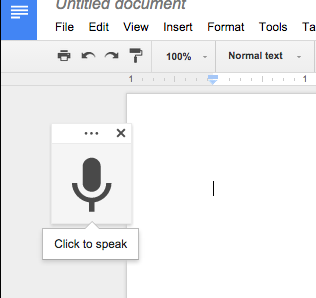
Correct mistakes while voice typing
- If you make a mistake while you’re typing with your voice, you can move your cursor to the mistake and fix it without turning off the microphone.
- After you correct the mistake, move the cursor back to where you want to continue.
- To see a list of suggestions, right-click words underlined in gray.
Languages that work with voice typing
You can use these phrases to add punctuation to your text:
- Period
- Comma
- Exclamation point
- Question mark
- New line
- New paragraph
Note: Punctuation works only in German, English, Spanish, French, Italian, and Russian.