To add a new project, click Create new project at the bottom of the left panel on the Qualtrics homepage.
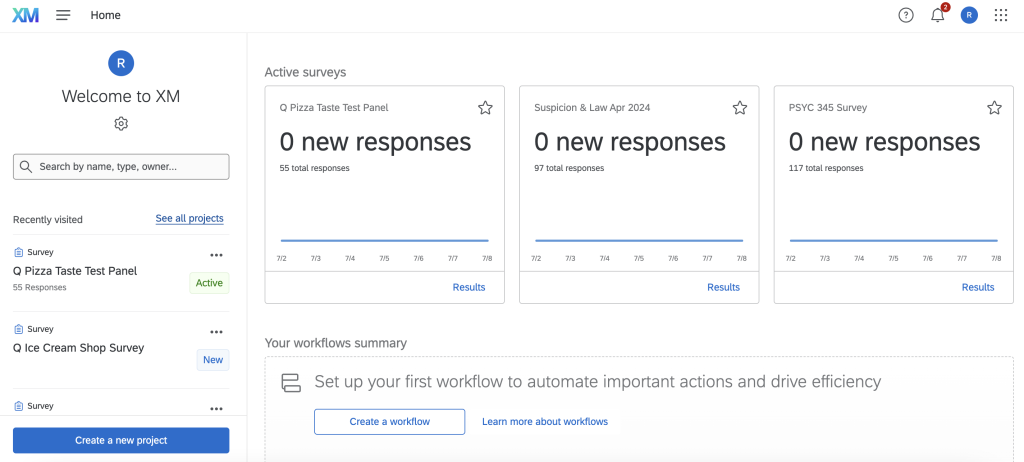
After selecting this, you can choose whether to create a survey from scratch or use a survey template. The survey templates are generally intended for use in work settings, so for academic research, your best option is to create a survey from scratch.
To do so, click Survey, then Get started at the bottom right.
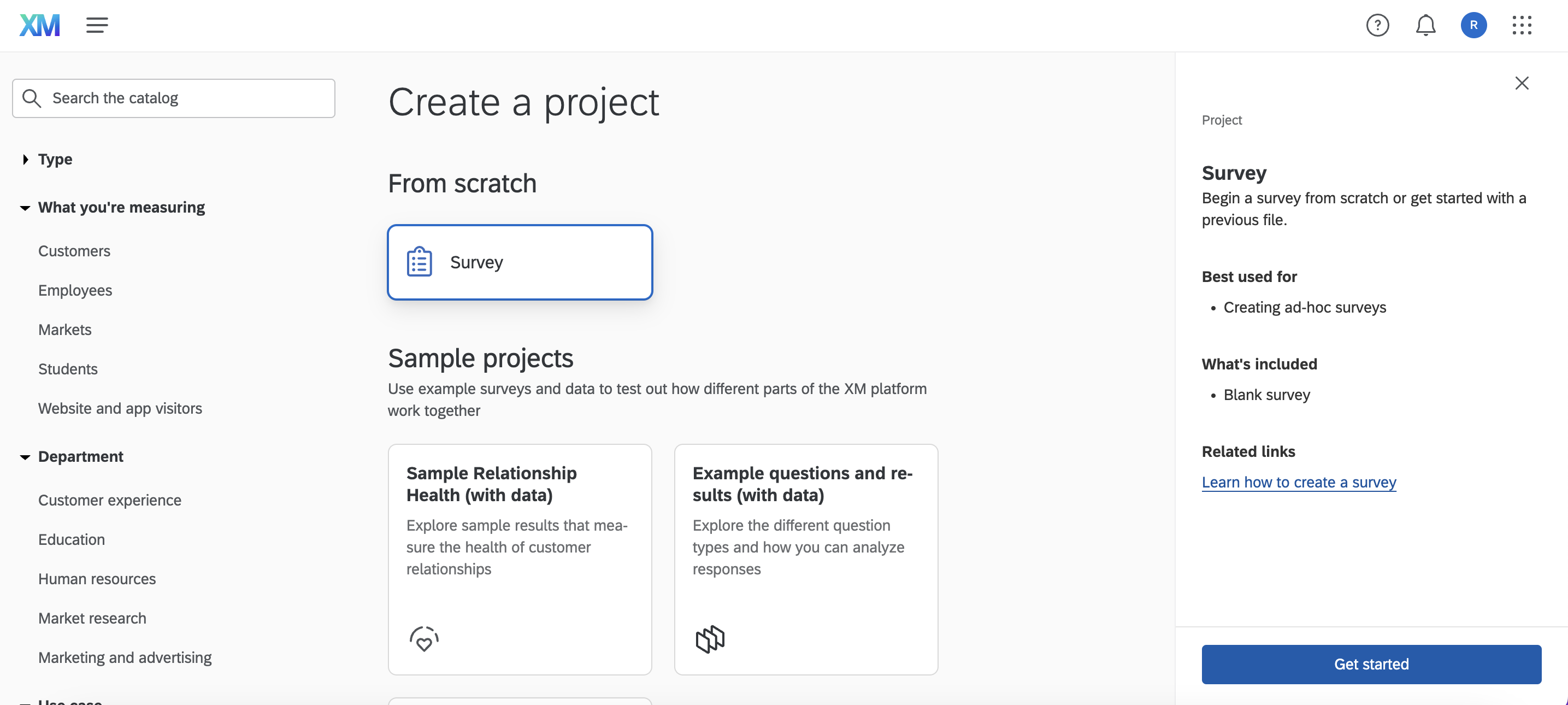
From here, title your survey. This title is will be only visible to you, not your eventual survey participants. From the drop-down menu, you can choose to create a blank survey, import a Qualtrics survey file, copy an existing survey, or select from a library of past surveys and templates. Again, you will most likely want to create a survey from scratch.
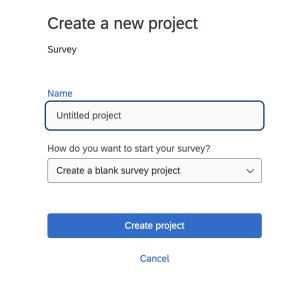
Select Create Project and you are ready to get started!
– – –
To learn more about the ideas in this post, feel free to consult the following Qualtrics support pages:
Also, feel free to reach out to the Psychology department’s Technical Assistant, Ryan Smith (that’s me!) at rs21@williams.edu.
