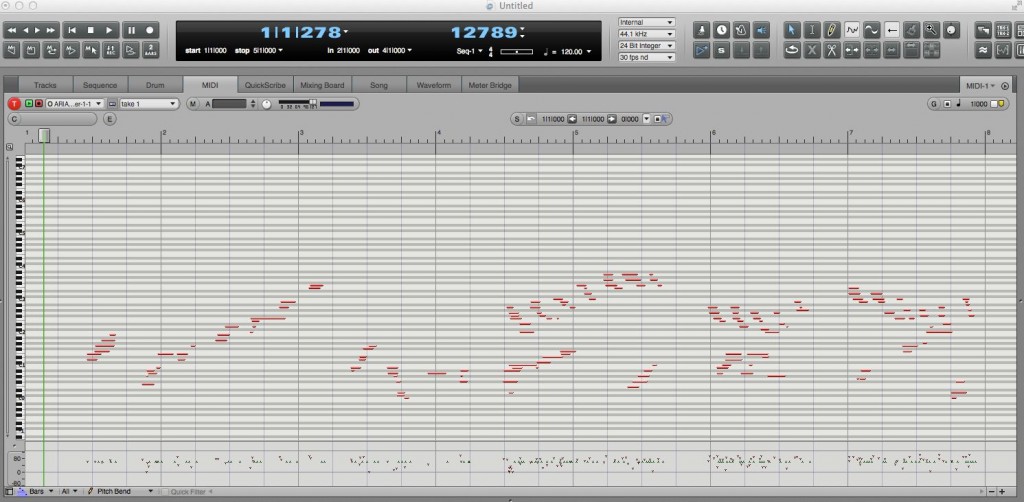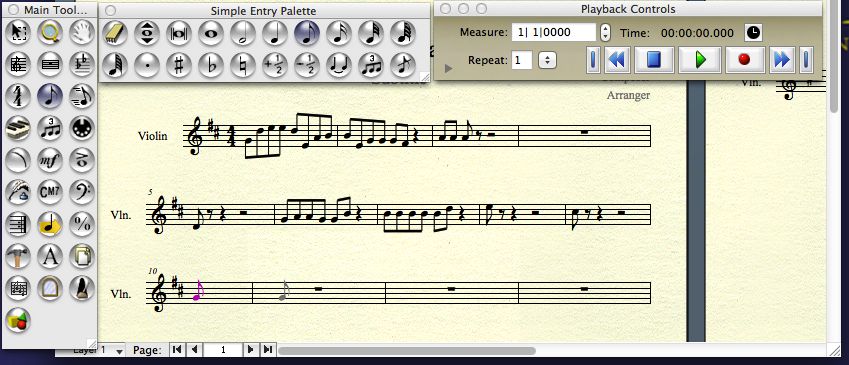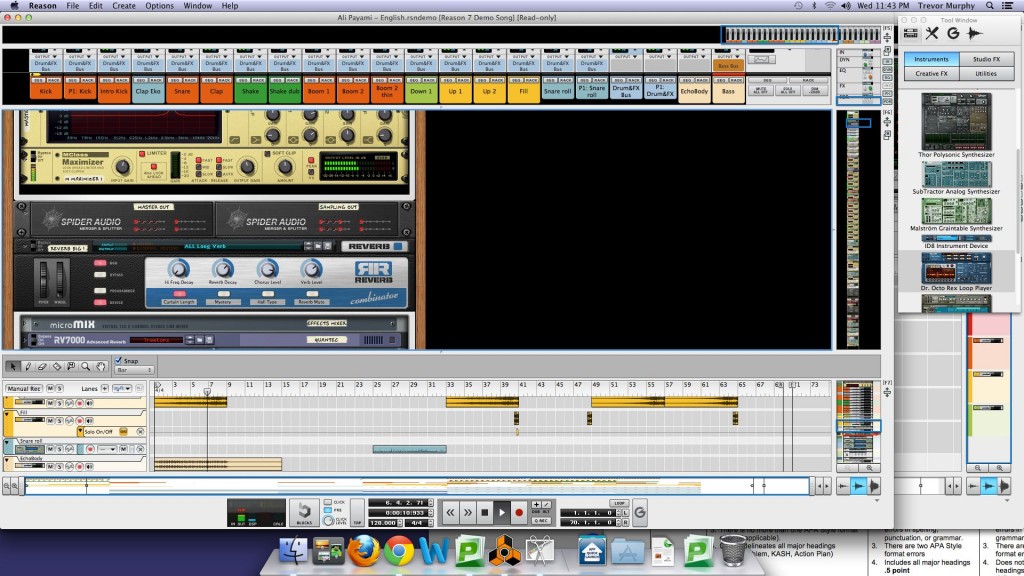The goal of this site is to help students develop the skills necessary to successfully make productive use of a music lab station to edit audio. This site will guide students through the procedure for reimaging the computer, checking the computer operating system sound preferences, setting the application’s sound routing preferences, checking settings on the external sound interface, checking the many settings on the physical mixing board, and checking the physical cables that connect various pieces of hardware to ultimately hear sound from their application of choice.
In addition, several other topics will be addressed including:
- recording MIDI data as audio in Digital Performer,
- recording an audio track using an external microphone or electric guitar through the MBox,
- using Digital Performer to control Reason,
- using Kontakt sounds with Finale.
The main audience for this site is students of MUS-210 Music Technology 1, but any faculty, staff, or students who wish to make use of the music lab may be referred to the site.